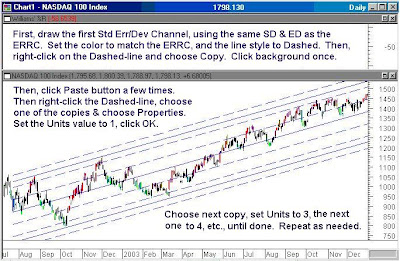Perhaps the most important aspect of ERRCs and TeamWork Channels is that they can be plotted on an existing trend in the chart, and as they are always extended to the right, this allows them to chart Support and Resistance levels in the future. Isn't that what all traders wish for? Some way to help them tell what is going to happen in the future?
Take for instance the Nasdaq 100 Index, as shown in my charts below. First I show you the ERRCs I drew on the chart, giving the SD and ED information, so you can duplicate this chart. You'll note that I've loaded all of the available data, back to early 1994. Why bother with data that far back? How can it help my trading today? Well, that's what ERRCs and TW Channels do best, predict the future Support & Resistance levels near the end of the chart, giving very good clues as to what might happen next.
After drawing the first ERRC, labeled "A" in the chart, I added the first set of Standard Error Channels, the "internal set", plus the first one just outside the outer-lines of the ERRC, aka "the Fenceline Channel". I looked closely at how well these lines were charting the internal Support & Resistance Levels, using my initial SD & ED points.
The internal Std Err Channel lines can confirm or disprove the accuracy of that initial placement. If I see a hint that perhaps my ERRC is not as accurately placed as it might have been, I make adjustments to the SD and ED of each until I'm certain I've picked the best possible SD and ED points. The point is not to get the ERRC right the first time (although I often can with the help of my ERRC Color Coder Expert), but to get it right, period. So don't be afraid to make adjustments, if it looks warranted.

After I've got a good set of TeamWork Channels in place, I start to add more Std Err/Dev Channels as needed to draw Support & Resistance Levels whereever I think they would be useful on the chart. For these illustrations, I've added more than I normally would, just so you can see how well they chart the S&R Levels. Normally, I'd add in only sufficent Std Err/Dev Channels to surround the price movement at the end of the chart. It is these lines that will prove most useful in making trading decisions.
My next image is a view near the end of the chart where the TW Channels are converging on the recent prices. I wanted to show the strong uptrend that began in mid-July, so this is not zoomed-in well enough to show great detail, but I thought it worth posting.

And, finally, the following zoomed-in shot of the right-most end of the chart, provides you with a good look at how well the TW Channels are plotting the Support and Resistance levels. The lines all extend off the right end of the chart, so as new data comes in, the charted S&R Levels will be there to help you judge what the prices might do.

Practice and Experience are the best teachers for anything, and they certainly are essential to using these channel tools effectively. So, here's my next Channel Challenge: 1) duplicate this Nasdag 100 chart, and then, 2) pick another Index of your choice to try your hand at plotting the TW Channels yourself. Again, feel free to e-mail me with your results.
Earlier, I mentioned that I usually draw the fewest number of TW Channel lines needed to give me a good set of S&R Level lines at the end of the chart. There are good reasons for this. First, the more lines in the chart, the more cluttered/busy it will appear, but more importantly, each line represents a little more work for the computer to do. If you use these channels in an Intraday chart, the more there are in the chart, the greater the potential for the program to struggle to keep up with the data flow. I often like to have two or three charts of the same security open, so I try to minimize the workload each chart presents.
OK, let's review a bit. I use my Expert to help me draw each ERRC, placing it as accurately as I can. I then add the 'internal' set of Std Err/Dev Channels, and the Fenceline Channel, so they can help confirm or disprove the validity of my initial ERRC placement. If needed, I adjust the SD & ED for this set of channels to get the most accurate TW Channel possible. You'll note that I tend to draw the first ERRC at the left-most end of the chart, on the most useful trend I can visually see there. I then work to the right, creating ERRCs until I've all I feel I need. When I have a need to, I label the ERRCs each using letters, A, B, C, ..., F, and so on as needed.
I always record the finalized SD & ED points for each TW Channel, but not usually in the chart itself. I keep these noted either in Excel or Notepad, so that I can get them back if my chart happens to be lost. A lesson well learned when it happened to me once and I had to redo all of my work.
There is one more member of the TeamWork Channels team,...the OverAll TW Channel. This starts with an ERRC drawn with the SD on the first data point at the left of the chart. The ED will sometimes be the last date in the chart, but more often it is a point prior to the highest peak in the chart. The ED is set so the channel most accurately fits the entire chart's price data. This ERRC's upper-line will
always touch the highest peak in the chart. The lower-line will usually touch the lowest-point in the chart. When I label this ERRC, I usually use the letter O, as an abbreviation of "Overall". Once placed, I then draw only its 'internal set' of Std Err/Dev Channels to make it into a TeamWork Channel. I'll provide an illustration later, and you'll be surprised what help an Overall TW Channel can be on a chart.
OK, that's enough for now. Goodnight...hope you enjoy the Super Bowl tomorrow. My pick? I'd prefer the Colts, because they were the Baltimore Colts when I was stationed in Maryland, many years ago. Also, I believe their Quarterback, Peyton Manning, is smarter than the Bears' Quaterback. If the Colts Defensive Team can be as strong as its Offensive Team, I think they can bring in a strong win.
JUMP TO MY NEXT POST===========================================